
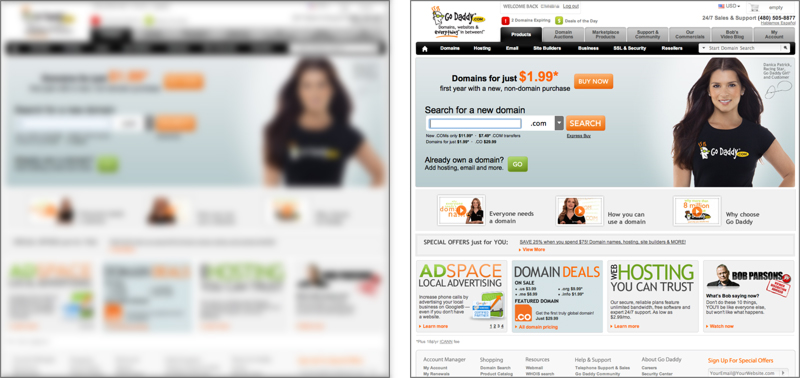
Above is a blurred and non-blurred version of the first screen a user sees after logging into their Go Daddy account. The blurred version reveals how the large photo of the woman (Danica Patrick) is clearly the first thing the user sees.
From there, it’s a toss-up between the bright orange buttons and the small photos of people below them. Since we looked at the woman first, let’s say we look at the orange buttons next. One button is a large “Buy Now” button, and the other is a “Search” Button. Neither button helps me with my account.
Since we know people are attracted to faces, let’s use the small photos below the buttons next. Again, neither appears related to my account.
Next, let’s say we looked at the small photo of the man’s face in the lower right corner. Once again, we see that the face has nothing to do with my account.
From there, almost everything else carries the same visual weight and literally appears to blur together.
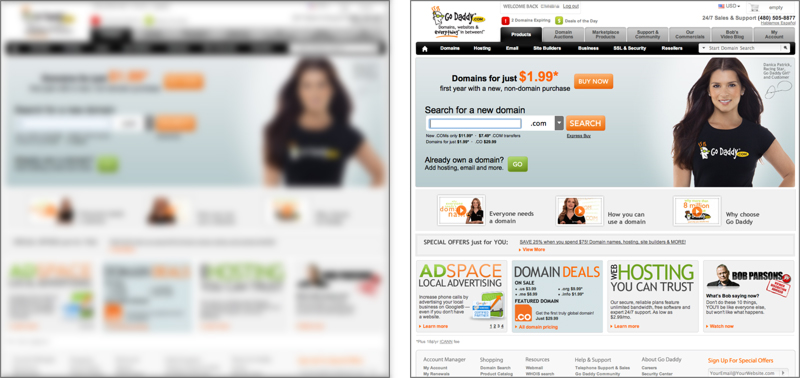
Godaddy Blur Test
So, let’s look at the order of visual hierarchy and the immediate takeaway from each:
Does this visual hierarchy align with the site’s stated purpose? Does it appear that Go Daddy is providing the “highest quality customer service” and “always listening to its customers”?
Ironically, the primary issue with this design is not the actual screen design – it’s the fact that Go Daddy displays its public homepage after the customer logs into their account instead of the initial Account Manager screen.
| Cookie | Duration | Description |
|---|---|---|
| cookielawinfo-checkbox-analytics | 11 months | This cookie is set by GDPR Cookie Consent plugin. The cookie is used to store the user consent for the cookies in the category "Analytics". |
| cookielawinfo-checkbox-functional | 11 months | The cookie is set by GDPR cookie consent to record the user consent for the cookies in the category "Functional". |
| cookielawinfo-checkbox-necessary | 11 months | This cookie is set by GDPR Cookie Consent plugin. The cookies is used to store the user consent for the cookies in the category "Necessary". |
| cookielawinfo-checkbox-others | 11 months | This cookie is set by GDPR Cookie Consent plugin. The cookie is used to store the user consent for the cookies in the category "Other. |
| cookielawinfo-checkbox-performance | 11 months | This cookie is set by GDPR Cookie Consent plugin. The cookie is used to store the user consent for the cookies in the category "Performance". |
| viewed_cookie_policy | 11 months | The cookie is set by the GDPR Cookie Consent plugin and is used to store whether or not user has consented to the use of cookies. It does not store any personal data. |