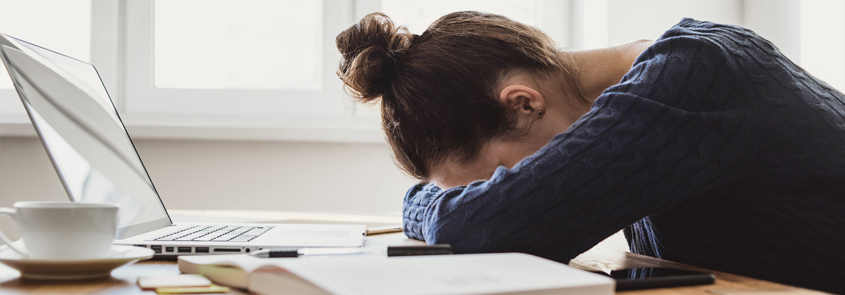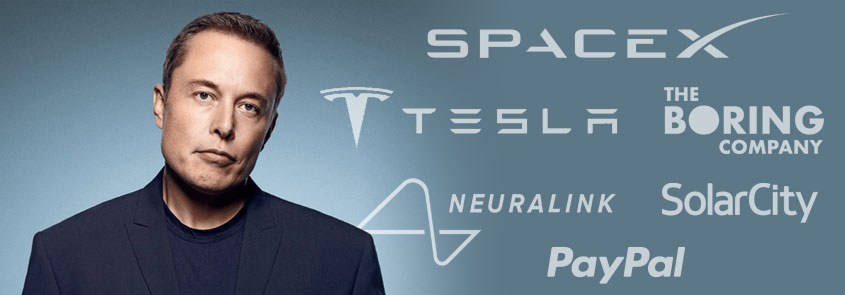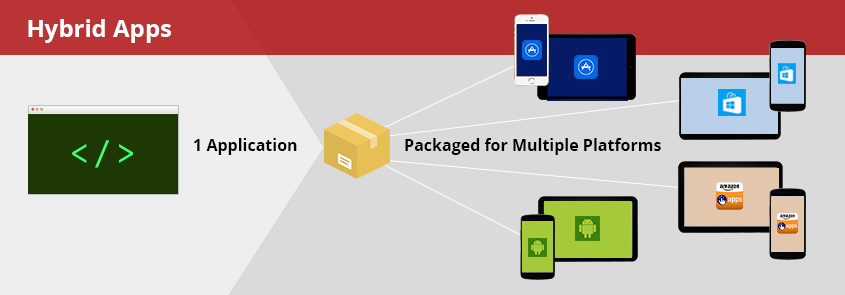
What’s a hybrid app and when should you choose it
To a user, a hybrid app is almost indistinguishable from a native app. They look and feel like native apps and users can find them in the App Store. Hybrid mobile apps allow users to take photos, track physical activity, receive push notifications, and more. Many of the most popular apps available in app stores today are actually hybrids. Twitter, Uber, Instagram, Evernote and even the Apple App Store itself are hybrid apps*.
*Source: https://blog.venturepact.com/8-high-performance-apps-you-never-knew-were-hybrid/
Benefits of a hybrid app over a native app
One code base to develop and maintain
Faster to develop
Less expensive
Advantages of a hybrid app over a web app
Download from app stores
Access to native features
Hybrid apps have extensive access to native device features, such as the camera, calendar, and push notifications, while web apps have limited access.
No internet connection required
Does that mean hybrid apps are best?
It depends.
Native apps have a slight edge when it comes to performance, but hybrid apps are quite fast and are gaining speed. Native apps also have more advanced access to the device’s native features, such as the camera and calendar. So, if your app is complex and requires extremely tight integration with those features, it may make sense to go with a native app.
One major benefit of web apps is that they don’t require users to download the app – or updates. All updates are done through the web server. They also don’t require approval from the app store. Plus, since they are actually just responsive websites, they are accessible from desktops as well as mobile devices without any extra work. They are by far the easiest, fastest and least expensive to develop and maintain. If you have a tight budget and deadline, and want to eliminate the need for users to download anything, a web app is the way to go.
One thing to keep in mind is that a hybrid app starts out as a web app. So, if your end goal is a hybrid app, a web app is step one.