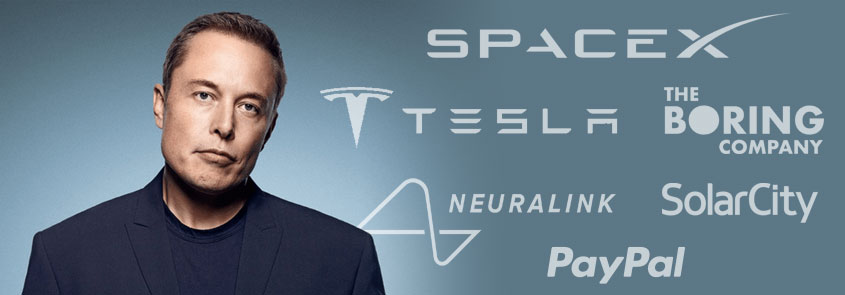

Much like the way a prosecutor presents evidence to help a jury reach a verdict, we, as designers, must present the evidence to support our design recommendations. If you take the prosecutor comparison a step further, we also know that a prosecutor and a defense attorney can both have the exact same evidence to work with, but it is the one that is better at presenting how that evidence should convince the jury to reach one verdict over another that will win the case. This is also true for designers. You can have ample evidence to support your design but if you don’t present that evidence in a clear, easy-to-understand manner, you may not win your case.
If everything in your design recommendation is built on top of a solid foundation of indisputable evidence, you stand a good chance of creating a convincing rationale for your design. If you start with an opinion, you are doomed because everything that follows can fall like a house of cards. By leading with the evidence, you also build immediate confidence in your thought process, which adds credibility to everything you present next.
When we were hired to redesign an insurance quoting system, we were told the primary goal of the redesign was to “dramatically increase the number of small business quote submissions”. To achieve this goal, we created the following hypothesis:
“Based on our research, we now know that the MAJORITY of users value ‘Speed of Quote’ over ‘Price’ and ‘Coverage Options’. Therefore, to increase the volume of submitted quotes, the UX should be OPTIMIZED for the MAJORITY rather than degraded or compromised for both the majority and the minority.”
Then, throughout the project, we carefully scrutinized every macro and micro design decision — from the overall user flow to every form field label name. One example of that is related to selecting or editing building coverage options. Some of the initial design ideas being considered included accordions, multi-column layouts and drag and drop features. But, before we went too far down the design road, we first asked the following question: “Of the total small business policies written today, how many have just 1 building? How many have 2? How many have 3? etc…”.
Based on this data, the indisputable evidence shows that most small business policies have just one building.
| Total policies | 1 building | 2 buildings | 3 buildings | 4 buildings | 5+ buildings |
| 19,372 | 17,544 | 1,254 | 319 | 131 | 124 |
Now that we have the above evidence, we need to show how it should be used to drive our design decisions. This part is critical. If you don’t present the evidence in a way that leads to an obvious conclusion, you either don’t have good evidence, or you’re not presenting it properly. In this case, we have great evidence, but even great evidence can be met with some resistance. Sometimes, the evidence may lead to unwanted outcomes, such as additional development efforts.
Often, during a software design project, the product team members will get hung up on trying to come up with design solutions that can accommodate both the mass majority and the extreme corner cases. The fact is, a “one-size-fits-all” UX is rarely the best solution for all your users. It may be the easiest to develop — but it will almost certainly degrade your UX for some of your users, and you never want to degrade the UX for the majority.
Based on the number of buildings per policy, we recommended the following UX:
In other words, we ended up coming up with a UX solution that is optimized for both the majority and the minority. For the majority of users with just one building, we displayed a clean, easy-to-use list of coverage options to select from without any unnecessary clutter. For the minority of users with multiple buildings, we displayed a different layout that allows them to bulk apply coverage options across multiple buildings in one action since most users with multiple buildings select the same coverage options across all or most buildings.
Without the compelling evidence to help drive our design decisions, we almost certainly would have been pressured to create a one-size-fits-all UX with columns for each building — even though it would have completely contradicted our stated goal. Since we learned that 90% of the quotes would only have one building, it made no sense to display the one building in a column layout — but it made a lot of sense to use a column layout for more than one building. A win-win for all users.
| Cookie | Duration | Description |
|---|---|---|
| cookielawinfo-checkbox-analytics | 11 months | This cookie is set by GDPR Cookie Consent plugin. The cookie is used to store the user consent for the cookies in the category "Analytics". |
| cookielawinfo-checkbox-functional | 11 months | The cookie is set by GDPR cookie consent to record the user consent for the cookies in the category "Functional". |
| cookielawinfo-checkbox-necessary | 11 months | This cookie is set by GDPR Cookie Consent plugin. The cookies is used to store the user consent for the cookies in the category "Necessary". |
| cookielawinfo-checkbox-others | 11 months | This cookie is set by GDPR Cookie Consent plugin. The cookie is used to store the user consent for the cookies in the category "Other. |
| cookielawinfo-checkbox-performance | 11 months | This cookie is set by GDPR Cookie Consent plugin. The cookie is used to store the user consent for the cookies in the category "Performance". |
| viewed_cookie_policy | 11 months | The cookie is set by the GDPR Cookie Consent plugin and is used to store whether or not user has consented to the use of cookies. It does not store any personal data. |