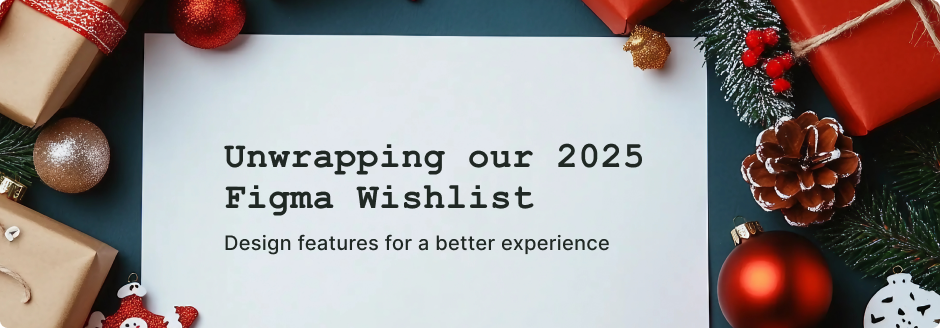

In today’s digital world, user engagement and satisfaction are key to the success of any application or website. One often overlooked but powerful tool in achieving these goals is the use of small, subtle animations and interactions. These seemingly minor design elements can have a significant impact on how users interact with a product and their overall satisfaction.
Here’s a list that highlights their importance and why they should be part of your design strategy:
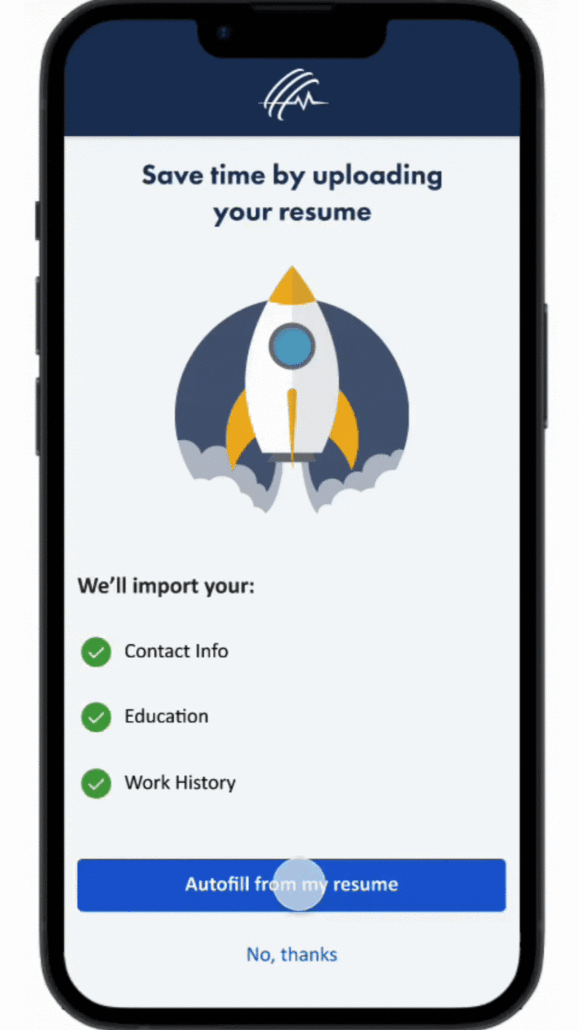
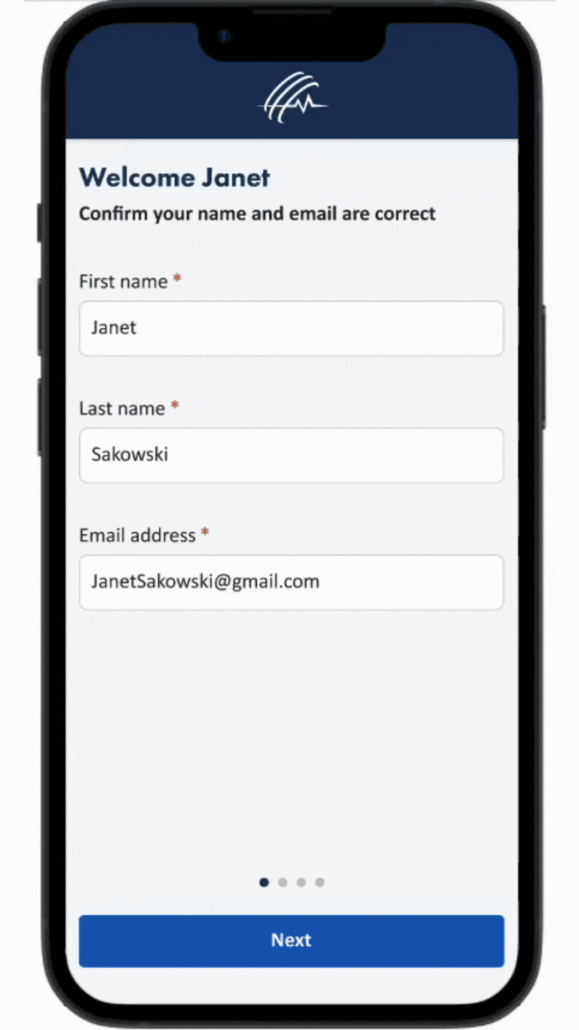
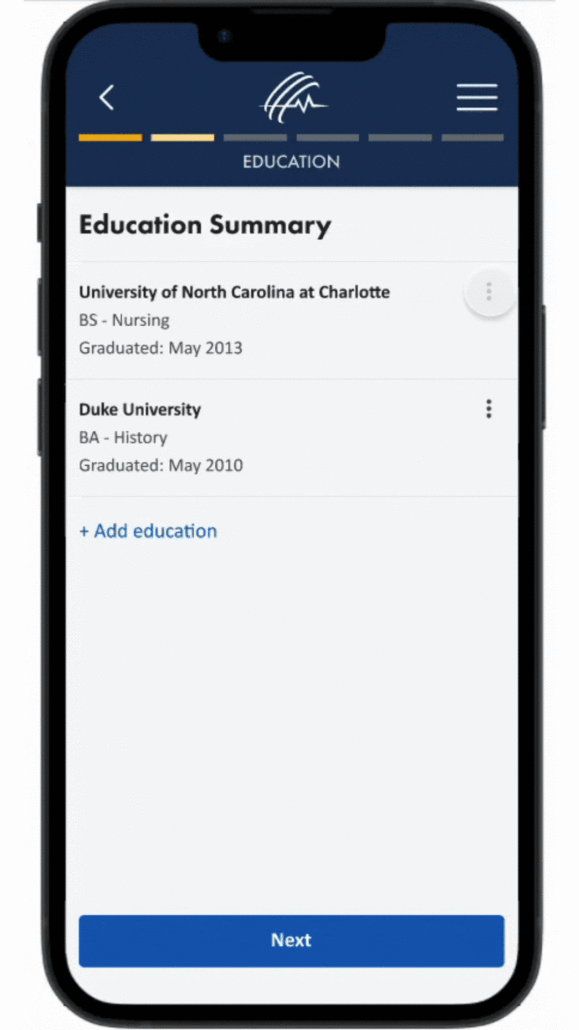
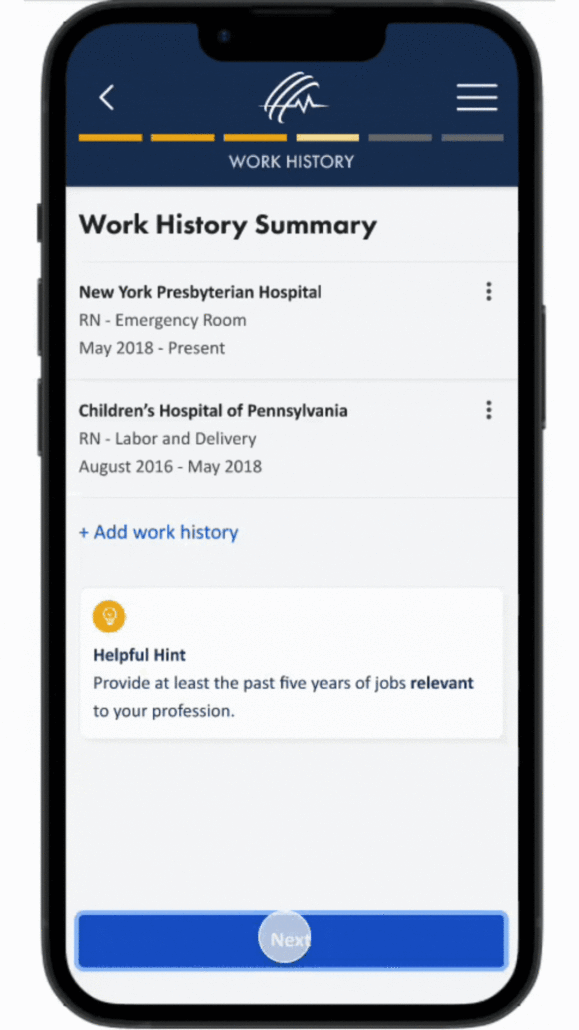
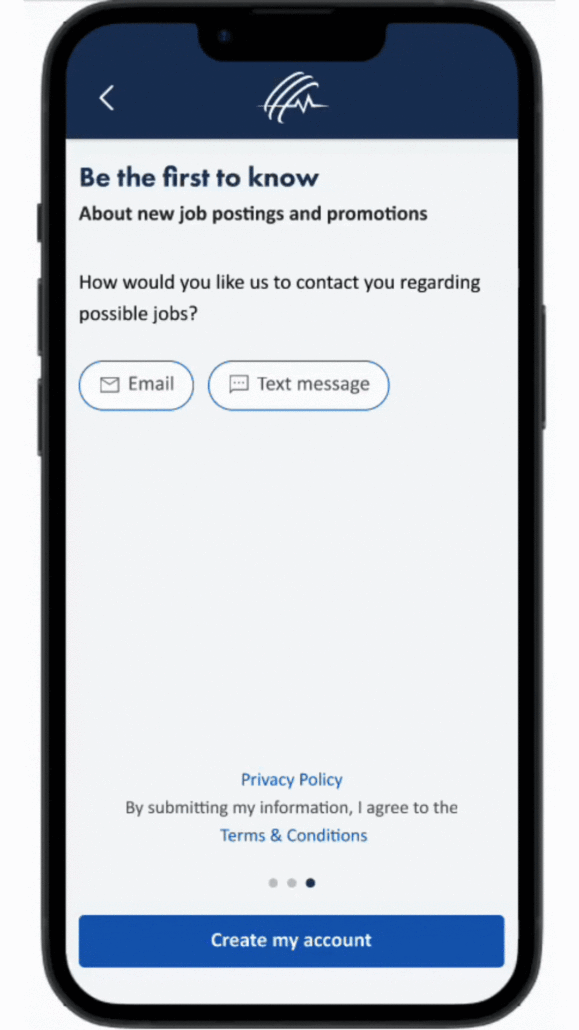
In summary, by incorporating, small, subtle animations and interactions play a crucial role in enhancing user engagement and satisfaction. Embrace the power of animations and transform your interface into a captivating and user-centered experience.
| Cookie | Duration | Description |
|---|---|---|
| cookielawinfo-checkbox-analytics | 11 months | This cookie is set by GDPR Cookie Consent plugin. The cookie is used to store the user consent for the cookies in the category "Analytics". |
| cookielawinfo-checkbox-functional | 11 months | The cookie is set by GDPR cookie consent to record the user consent for the cookies in the category "Functional". |
| cookielawinfo-checkbox-necessary | 11 months | This cookie is set by GDPR Cookie Consent plugin. The cookies is used to store the user consent for the cookies in the category "Necessary". |
| cookielawinfo-checkbox-others | 11 months | This cookie is set by GDPR Cookie Consent plugin. The cookie is used to store the user consent for the cookies in the category "Other. |
| cookielawinfo-checkbox-performance | 11 months | This cookie is set by GDPR Cookie Consent plugin. The cookie is used to store the user consent for the cookies in the category "Performance". |
| viewed_cookie_policy | 11 months | The cookie is set by the GDPR Cookie Consent plugin and is used to store whether or not user has consented to the use of cookies. It does not store any personal data. |